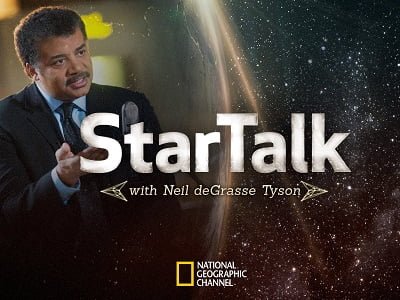How to start a podcast on YouTube Easily Step by Step
To start a podcast on YouTube, all you need is a little knowledge and the right setup. So here is the complete guide of the podcast for beginners.
After the COVID-19 pandemic, everybody is running towards shifting their business online. The Coronavirus made everyone realize that if you want to survive, you need to take your business online now or learn how to earn money online from home.
Making podcasts is the new trend now. If you have the skill to talk and ideas to share, making podcasts is the way to go. Here are the basic points you need to know to make a podcast:
Let’s dive in and learn all these steps one by one.
Why should you start a podcast on YouTube
The biggest reason why you should start a podcast on YouTube is NUMBERS.
A bigger platform gives you a bigger audience. And a bigger audience means a higher chance to reach the goal of your podcast, be it conveying a thought or making a sale.
After Google, YouTube is the 2nd largest search. According to YouTube’s press release, it has 2+ billion userbases. YouTube works in over 100 countries with 80 languages. And over 1 billion hours of content is watched every day.
So numbers alone suggest that if you are thinking to make podcasts on YouTube, it’s the right decision.
Let’s see how to make a podcast on YouTube step by step
Whether you are a professional or beginner, this article will provide you with every detailed information you need to start your own podcast.
Choose a topic for your podcast
Just like you choose a niche before writing a blog, a niche for your podcast should be desired beforehand.
The Internet is full of information, but it needs to be managed in an orderly fashion. In the same way, if a podcast has a vague or generic topic, it won’t gather a target audience.
Choosing a topic or subtopic for your niche targets a specific audience. If your content has a specific audience, it gets more focused than the one which hasn’t.
How to choose a topic or category for your podcast.
While choosing a topic a category for your podcast, you should think of 2 major factors
- It should have a good amount of user base.
- You should have an interest in the topic.
The points where these two points overlap is your topic.
Once you start a podcast, you will do it for a long time. It’s not for a few days. So if you choose a topic which can be highly profitable for you but you don’t have an interest in it. Then you’ll get bored with it soon.
For example:- lets someone told you that wristwatches are a profitable niche nowadays and you decided to start a podcast about it.
You can research the content on the internet and make it a podcast for a few days but it won’t last long.
First of all, if it’s already on the internet, it’ll get repetitive.
Second, as you don’t have much interest in wristwatches, you wouldn’t know how to make your podcast interesting and soon you’ll get tired of it.
Choose a name for your podcast
Just like you choose a niche before writing a blog, a niche for your podcast should be desired beforehand.
Needless to say, the name of your podcast is very important. That’s what your audience is going to remember. There are a few things that you answer the question of what should name your podcast.
- Keep it short and easy to remember
- If you want to use a combination of words, don’t try more than 3 or 4. Short is easy to remember.
- Avoid numbers. People can get confused whether to type in numerics (for example 9) or alphabets ( nine)
- Try not to use similar-sounding words ( for example two, to, too)
- Google search to make sure your name it isn’t already being used.
Apart from that, keep one thing in mind: you can always change it later. A start with a nice name sounds good, but don’t spend too much time on it.
People get easily tangled up with little things like choosing a name that starting a new project becomes a headache for them.
Don’t take too much pressure for deciding a name. Remember, the perfect name for the podcast doesn’t exist. It’s the content that matters the most.
Decide the format of the podcast.
Before starting to make the podcast, you should know the different formats of podcast.
The format of a podcast means how and what kind of podcast is going to happen.Is it going to be only 1 person podcast in which you’ll record your voice or will it be some kind of interview? Or maybe something else.
There are 5 basic format categories of podcasts. Let’s learn a little about them one by one.
- Monologue aka Solo podcast
- One on one interview podcast
- Panel interview or discussion podcast
- 2 person or co-hosted podcast
- Hybrid podcast or Random podcast
Let’s learn a little about them one by one.
>Monologue aka Solo podcast
When you record yourself and the podcast doesn’t contain anyone else than it is called a Solo podcast.
It’s the simplest and easy form of a podcast as you can do and manage it on your own. You don’t have to worry about some else thoughts affecting your audience.
You can easily create your own brand or convey your thoughts freely. And remember, monologue or solo podcasts are the easiest to edit.
Here are some good one person podcasts you can check out and learn:
>One on One interview podcast
In One on One podcast, you invite a guest and interview them. It’s the easiest form of the podcast after solo podcasts. Setup is fairly easy for this one, and it gets most audience retention than any other podcast.
There are lots of good one on one podcasts out there. You can check them out and get a rough idea of how your podcast can be.
>Panel interview or discussion podcast
Making a panel interview podcast is a little tedious than an earlier format. A panel can consist of 2 or more people. They can be of the same genre as the music industry or sports etc or can be of different areas of expertise. It all depends on what kind of podcast you want.
The setup for multi people podcasts costs more. You’ll require a recording mic for everyone. And then editing will be a little hard, especially if you don’t want to spend money on a multi-channel mixer. Also, Getting all of your guests at the same time in the same room increases time boundedness.
The pros of panel interview or discussion podcasts are that multiple guests mean a broader audience which is an obvious goal.
Another benefit is, with a higher number of people the podcast becomes more interesting as anybody can pitch in. The responsibility of making the podcast witty and worthy to listen gets distributed.
Here are some good multi people podcasts to learn from:
>2 person or co-hosted podcast
If you want to get any real idea for the overview of the co-hosted podcast, I’d recommend you check out Neil deGrasse Tyson’s Star talk with Neil podcast. It’s one of the best in the market. Neil is a well-renowned astrophysicist. He co-hosts the show with Chuck Nice.
Chuck is an American stand-up comedian which keeps the humor alive in the show. He makes sure that the podcast remains to the level at which any non-science background person can understand.
Neil deGrasse Tyson has the same stature to this generation which Carl Sagan had to the previous generation. His quick-witted speaking skills and elephant-sized curiosity takes the podcast on another level.
You can learn a lot from the StarTalk podcast. Guests are also invited to the podcasts from time to time.
These kinds of podcasts are my favorite. They are progressive, amusing, attention-grabbing, and pleasant to listen to.
If you have a good friend or someone who has the same kind of interest as you do, you can start this podcast with them. Setup for a 2-person podcast is fairly easy.
>Hybrid podcast or Random podcast
A hybrid podcast is those in which the number of hosts or guest is not set. You can host the show by yourself and invite a panel of guests or you can co-host it with someone.
Hybrid podcasts are hard to organize because the format can change anytime. And so the setup gets changed accordingly.
But if you see the dynamic nature of the hybrid podcast, it’s a blessing in disguise. You can do or invite whoever you want. This raw nature can be the wow factor that makes your podcast different from others.
Create the right recording setup for podcast
Creating a setup for a podcast is a very wide topic so ill try to keep it as simple as it can be here.
Basically, 3 things are required for recording a podcast.
- A room to record the podcast
- A set of recording equipment to capture voice or voices
- A good laptop to edit and upload your podcast
And a video recording device in case you decide to shoot a video of your podcast (which is not a bad idea)
Now if you have your setup in your mind, like how many hosts and guests are you thinking for your podcast, you can set up according to that.
Here is the list of equipment needed for podcast:
1. A good microphone
There are a lot of good microphones in the market that you can search for. But I suggest keeping things in the budget especially if this is going to be your first podcast. Here are the best microphones available in the market with different the price range.
Low level price range: Samson Q2U Handheld Dynamic USB Microphone ($60-$70) 4.5 star rating
Mid level price range: Audio-Technica ATR2500x-USB Cardioid Condenser Microphone (~$280) 4.3 star rating
High level price range: Shure SM7B Cardioid Dynamic Microphone (~$400) 4.8 star rating
2. A pop filter or windscreen (~$13) 4.4 star rating
The pop filter stops clicking noises from the speaker’s mouth to get recorded. They are very hard to remove from editing as the waveform for these clicking noises are very short.
These noises especially bother the quality of podcasts when the speaker becomes close to the microphone.
You can’t always keep this in mind because these are accident voices and can’t be stopped intentionally. But they need to be blocked from being recorded that’s why we use a pop filter.
3. Microphone boom Arm(~$30) 4.2 star rating
This device helps to keep the mic close the mouth. The distance of mic from the mouth is very necessary as you can imagine.
The microphone comes with a little stand of high quality, but to use that stand you’ll have to put it in a table.
The distance between a table-mounted mic can cause some of the voices to get dispersed before entering in mic.
But a boom arm makes it easy to place the mic at any distance from the mouth at any place in front of your face.
4. A pair of headphones (~$70) 4.5 star rating
If you are jumping in the podcast field for the first time, you’ll feel odd when I say a good pair of headphones is necessary for podcasts.
Let me clear that doubt for you.
Suppose you are interviewing a guest in a one on one podcast, and the guest isn’t well accustomed to the podcasts, then various kinds of mistakes can happen during the conversation.
These mistakes are regarding the quality of the recorded voice. For example, if your guest is leaning back on the chair frequently, then the voice will keep fading away.
There is nothing worse in podcast then the lost words during a conversation.
The headphones take the input which the microphone is receiving and put it back in the speaker’s ears. This way, the speaker can hear how well his or her voice is getting captured by the microphone. At any point, if the voice faints, then the speaker can make the adjustments quickly.
5. Shock mount (~$20) 4.5 star rating
The shock mount is attached on the arm and then the microphone gets fit to it.
The function of a shock mount is to absorb the vibration and noise caused by thudding the table, putting arms on the table, adjusting the boom arm, etc.
All these disturbing sound waveforms are hard to remove from editing. That’s why it’s always better to use shock mount to remove any accidental notice in podcast beforehand.
Now you have all the equipment you need. Let’s record your podcast now.
Record your podcast
Here is the step by step process to how to record your podcast
- Clamp the Boom Arm on the table
- Mount the microphone with shock mount on it
- Attach the pop filter on the microphone and a windscreen in front of it.
- Plugin the microphone USB to your laptop
- Open your audio recording software. The good ones are – GarageBand or Audacity.
- Choose the audio input as your Microphone
- Start recording your audio
You don’t have to pause or stop if you make an error. Keep your podcast on no matter how many mistakes you do, you can edit all of it later.
When you are done. Save the audio in MP3.
You can do the video recording of the podcast if you want. Lots of podcasters like GarryVee, Neil DeGrasse Tyson do the video recording of their podcast for YouTube.
Edit your podcast
To start a podcast on YouTube, editing your podcast deeply depends upon how much knowledge and experience you have of editing software.
Here are the easy steps of how to edit your podcasts.
- Create an intro for your podcast
- If your room has background noise of AC or any other appliances, remove it
- Search for mistakes in the audio and remove it
- Check for the sudden louse noise created accidentally and remove it from audio
- Stabilize the audio by choosing the Normalise option to remove high volume spikes in the waveform.
- Save the audio in 128 kbps and 44.1 MHz sample rate
- Add the video if you have a video recording of your podcast. Remove the audio wave from that video file and attach your podcast audio.
- You can’t upload an MP3 on YouTube, add a cover photo of 3000×3000 dimension if don’t have a video recording of your podcast.
Finally, your product is ready. Double-check everything one last time and then it’s time to upload your podcast to YouTube.
FAQ about start a podcast on YouTube
- Can I make a podcast on YouTube and list it on Spotify or iTunes?
No, you can’t list your podcast made on YouTube on Spotify or iTunes.
You have to understand that YouTube is a platform for your content and not a hosting provider where you can host your content.
The content you post on YouTube shall remain on YouTube. You can always embed YouTube videos on other websites or blogs on the internet but it won’t be able to get listed on Spotify or iTunes.
You have to get a hosting service for the podcast and then you can get your podcast listed on Spotify or iTunes.
Conclusion
If you make a podcast for YouTube, remember that it’ll get time to start gaining views.
To sum up, Don’t worry if you don’t have many audiences on your channel, keep posting your podcast, it’ll grow eventually. So create your podcast setup and start podcasting now.
You can check out the Blog for more articles